QUARTus II的设定众多,下文仅介绍几种Quartus II的设定,仅供参考。
Step 1:
加速Quartus II启动速度
Tools -> Options -> General -> Internet Connectivity
不选Check the ALTEra web site for new Quartus II information
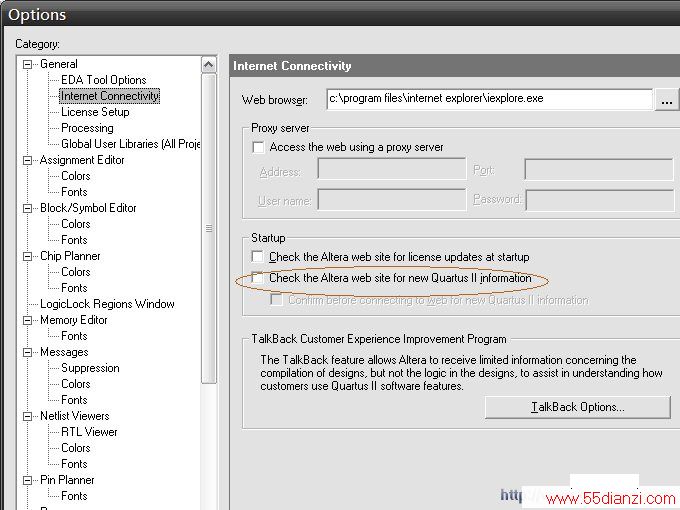
Step 2:
程式编辑器设定
Tools -> Option -> Text Editor
Tab size[in sPACes]: 2
选取Insert spaces on Tab
不选Save backup file

(
www.55dianzi.com
Step 3:
设定程式编辑器字型
Tools -> Option -> Text Editor -> Fonts
Consolas:20
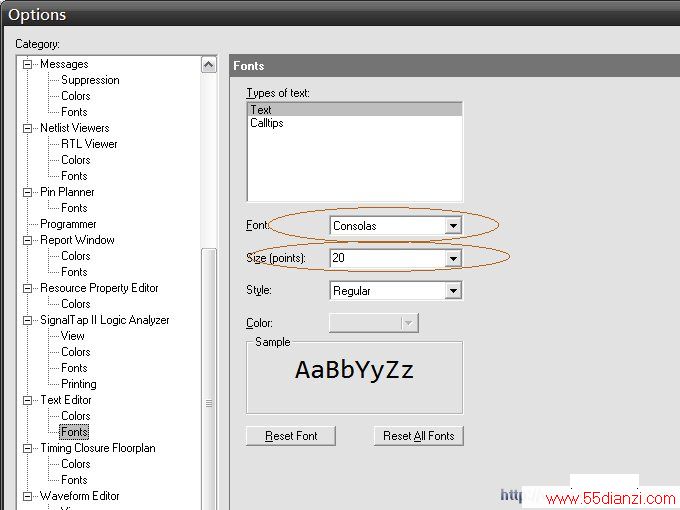
Step 4:
设定黑底白字
Tools -> Option -> Text Editor -> Colors
Background : black
Selection highlight:128, 128, 255
Normal text:white
Single-line comments:0, 128, 0
Multi-line comments:0, 128, 0
Keywords:0, 255, 255
Strings enclosed in single quotes:255, 255, 0
Strings enclosed in double quotes:255, 255, 0
Line number background:237, 236, 235
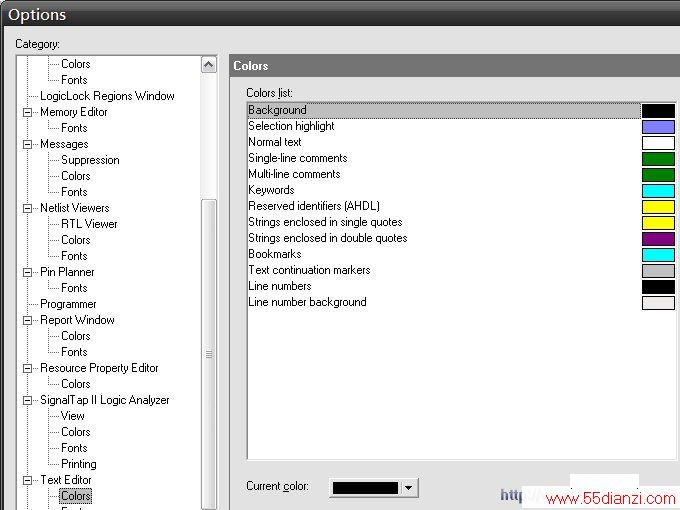
最后結果
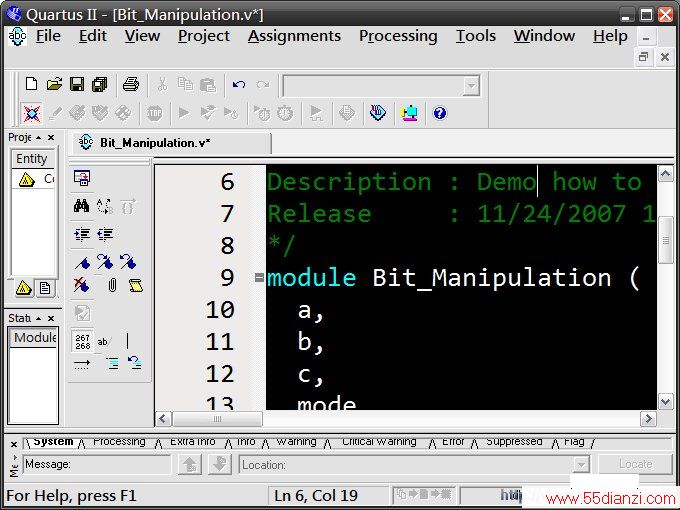
Step 3:
设定程式编辑器字型
Tools -> Option -> Text Editor -> Fonts
Consolas:20
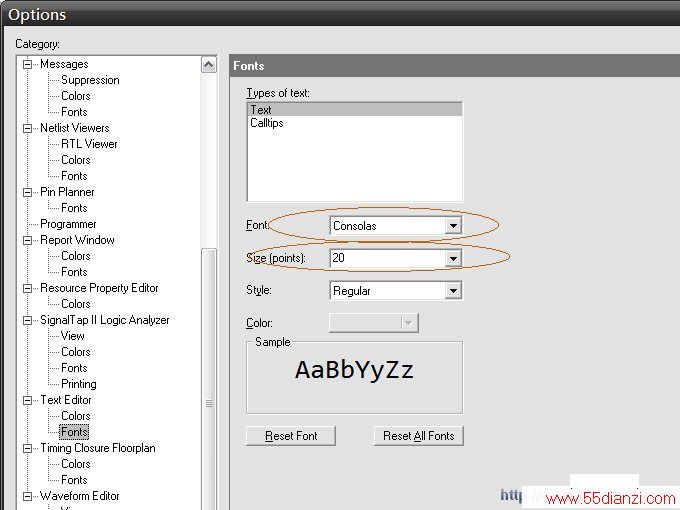
Step 4:
设定黑底白字
Tools -> Option -> Text Editor -> Colors
Background : black
Selection highlight:128, 128, 255
Normal text:white
Single-line comments:0, 128, 0
Multi-line comments:0, 128, 0
Keywords:0, 255, 255
Strings enclosed in single quotes:255, 255, 0
Strings enclosed in double quotes:255, 255, 0
Line number background:237, 236, 235
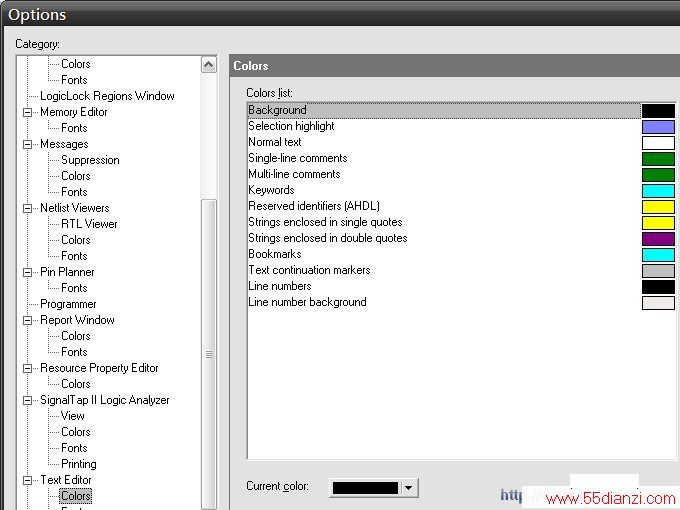
最后結果
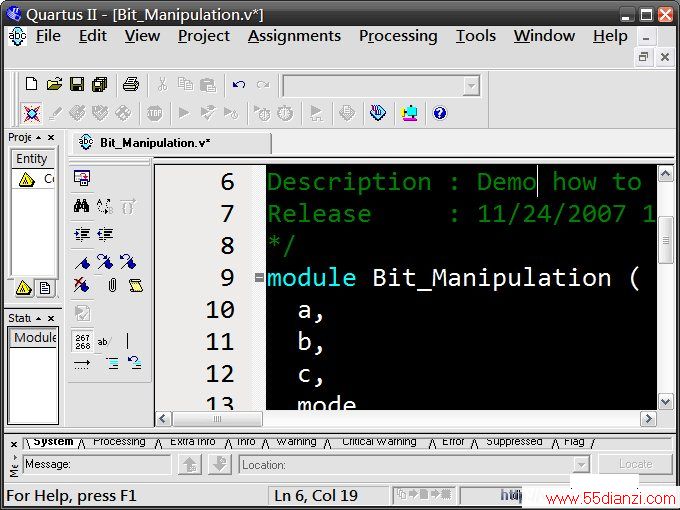
本文关键字:如何 电脑-单片机-自动控制,电子学习 - 基础知识 - 电脑-单片机-自动控制